Business Requirement
A steel processing production business, required a streamlined solution to address inefficiencies in their inventory management and reporting process. The operations manager had to manually create detailed reports, feed purchase orders (PO) into the system, match them with inventory data, and raise requirement reports for the processing unit. This manual approach was time-consuming, error-prone, and resulted in suboptimal inventory utilisation, leading to unnecessary costs and delays. Client needed an optimised, automated solution that would eliminate manual intervention, ensure accurate data extraction, and improve overall operational efficiency.
Solution
We developed a robust application that automates the end-to-end process of generating detailed operational reports, integrating pos, and matching them with real-time inventory data. By leveraging automated data extraction and reporting capabilities, the application streamlined workflows, significantly reducing manual effort. This optimisation led to an 83% improvement in inventory management, ensuring precise inventory control and preventing overstocking or shortages. Additionally, the solution translated to a substantial cost saving of 28%, delivering both operational efficiency and financial benefits to Client production process. The UX was delivered in 3-4 days as it was fast delivery requirement.
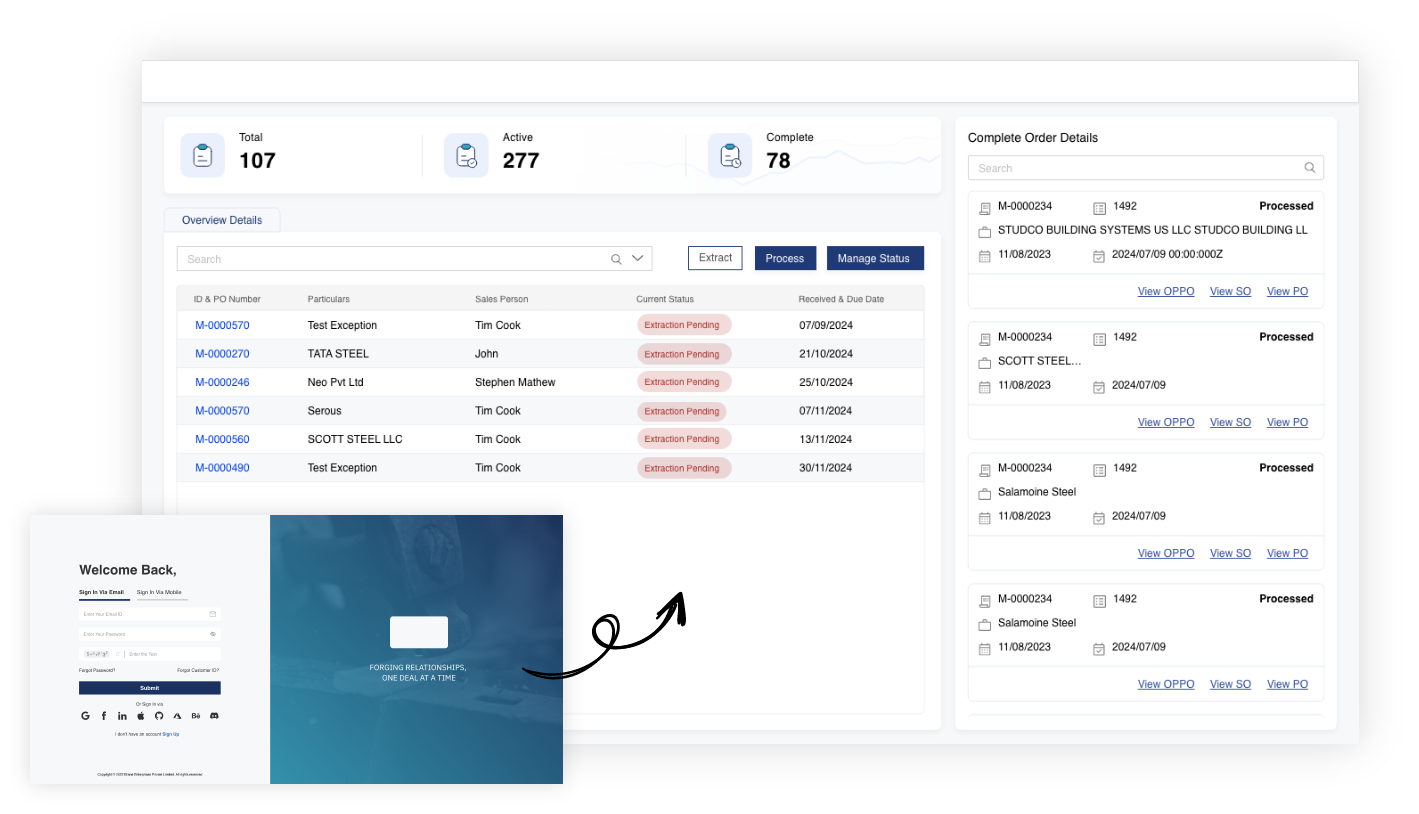
Design System

UX Flow
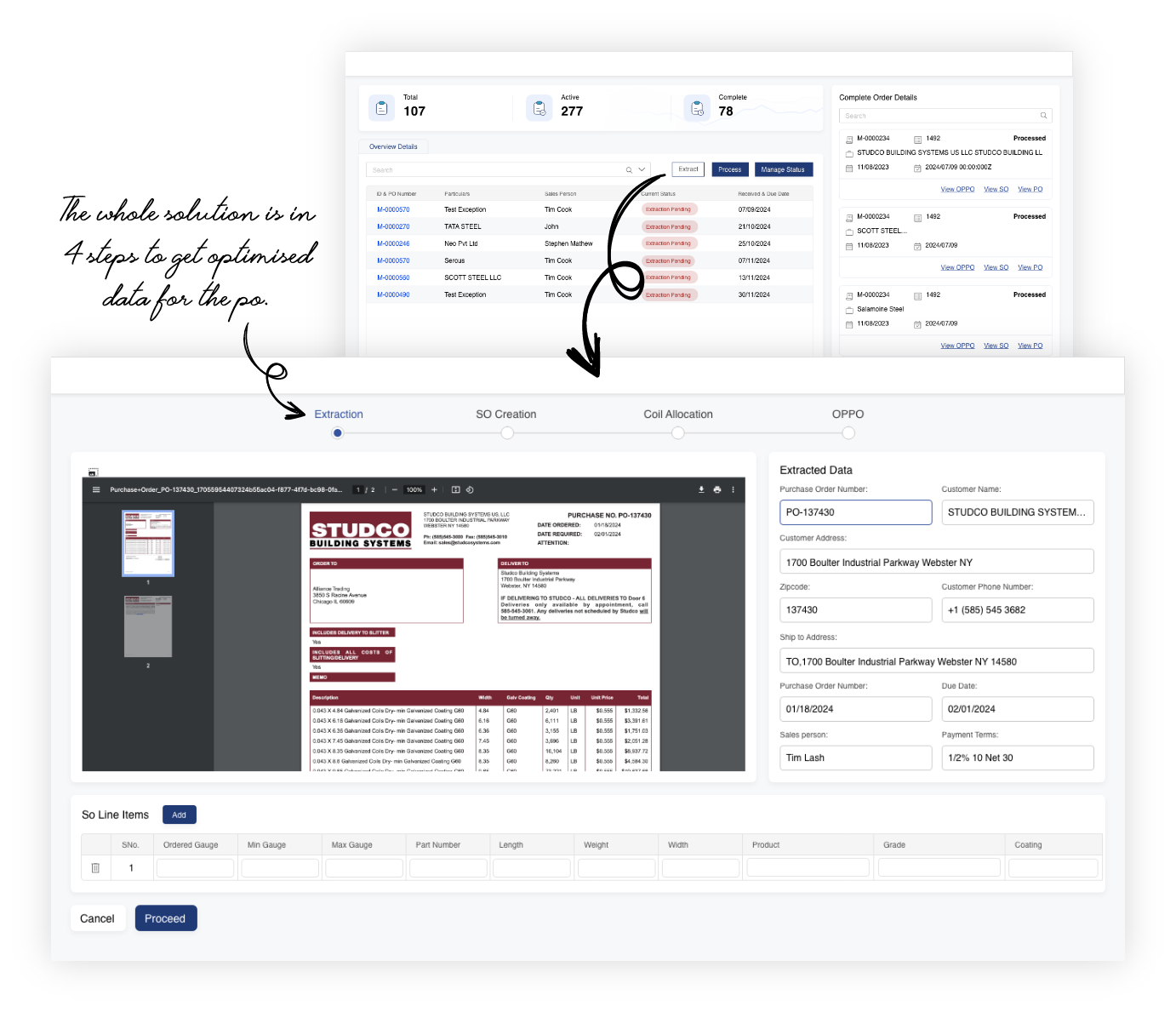
After PO extraction, the Extraction Data Widget allows the Operations Manager to quickly review and validate key fields, ensuring accuracy before integration. It highlights critical data—such as PO number, supplier details, item codes, quantities, pricing, taxes, and delivery dates—making it easy to identify and correct discrepancies if extraction isn’t 100% accurate. With 33 extraction fields, including payment terms, batch numbers, and approval status, the widget reduces errors, saves time, and enhances inventory accuracy and operational efficiency.
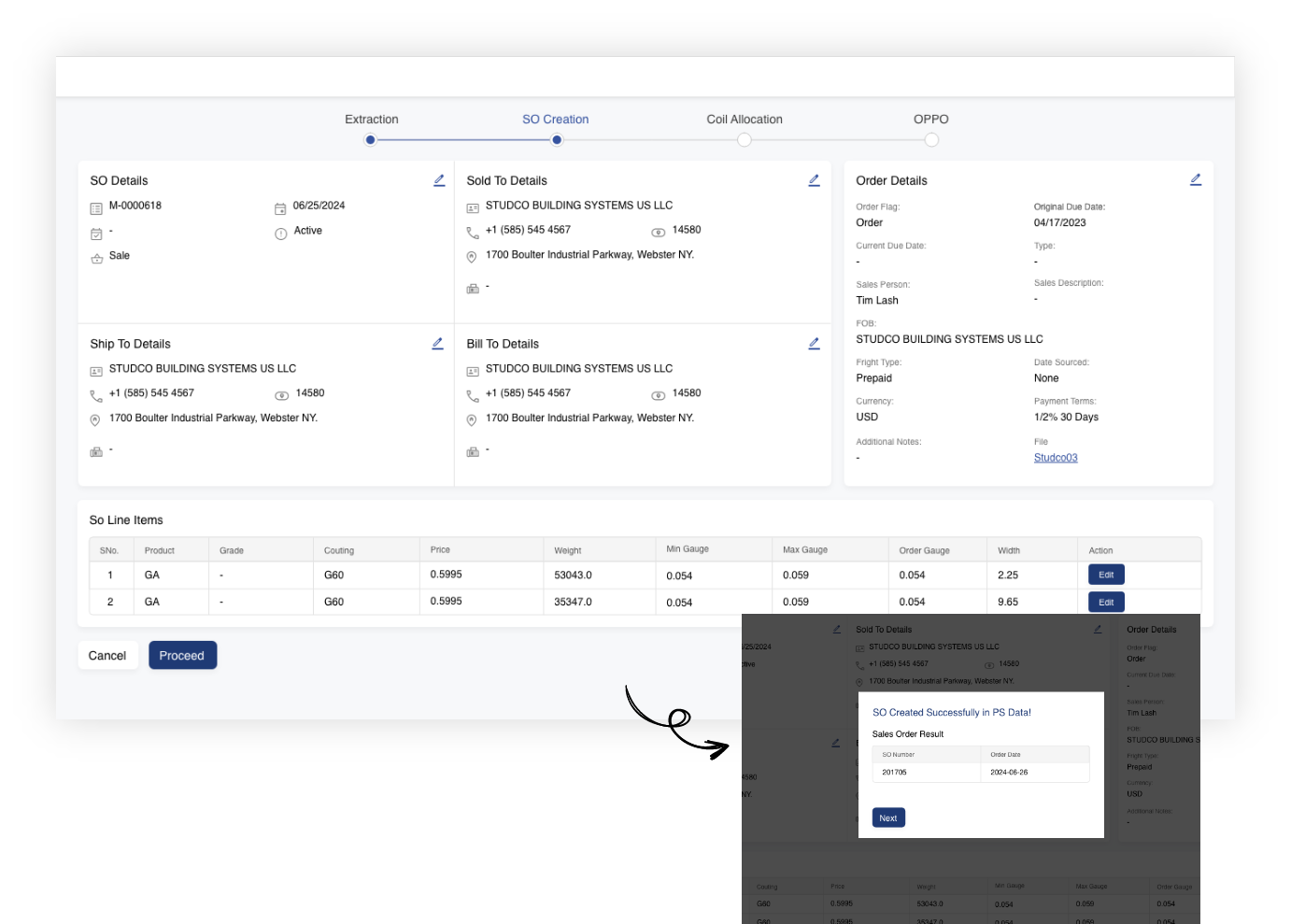
This screen is crucial for the Operations Manager to view and edit all extracted data before sending it for optimization. The data is clearly categorized for easy validation, with simple, intuitive widgets for quick edits during the review process.
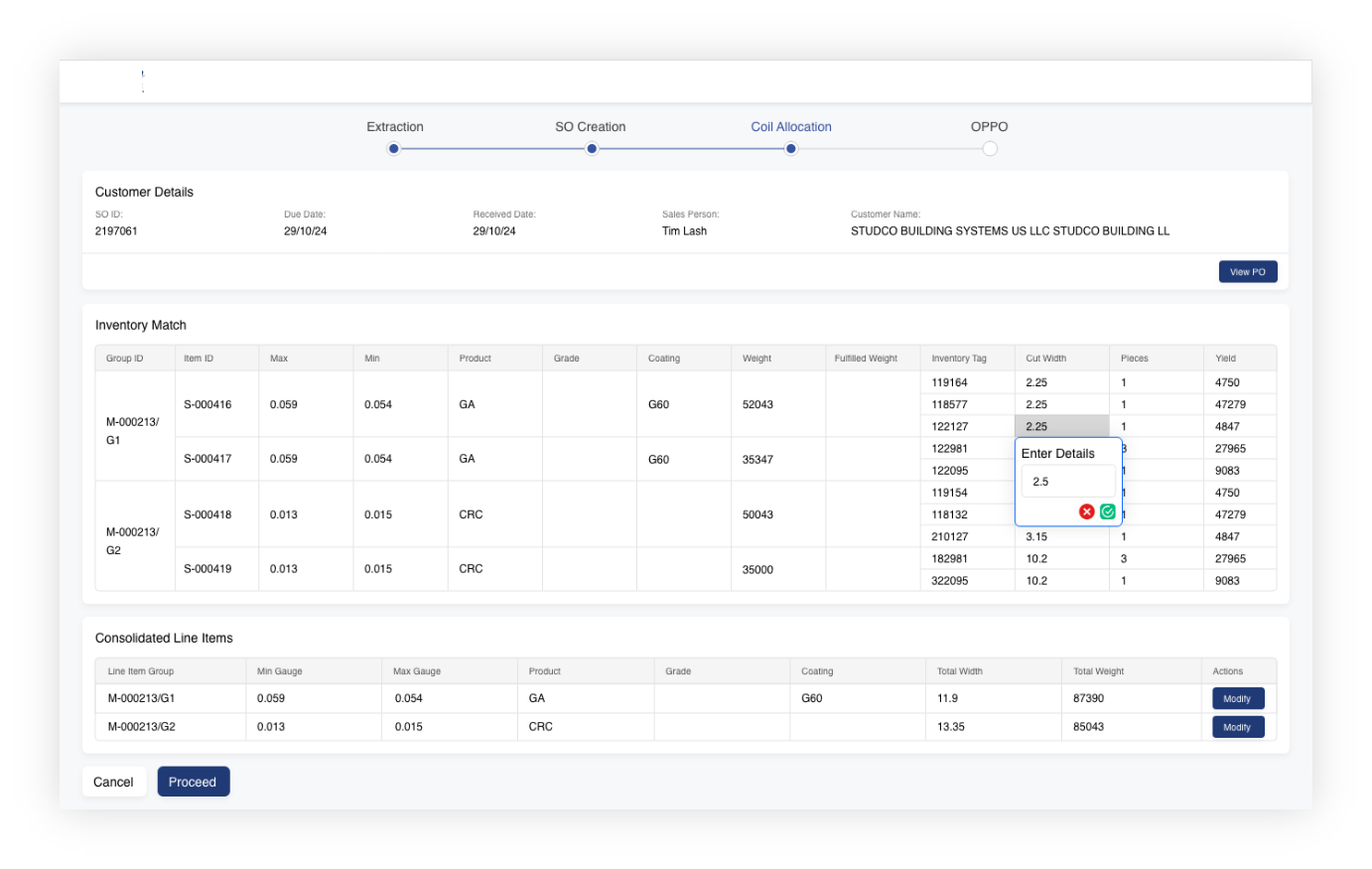
Once data is entered, the system fetches inventory and provides an optimised match from its database. The Table widget allows the Operations Manager to review and edit individual items or the entire inventory using the next Table widget, ensuring 83% accuracy and achieving 28% cost savings.
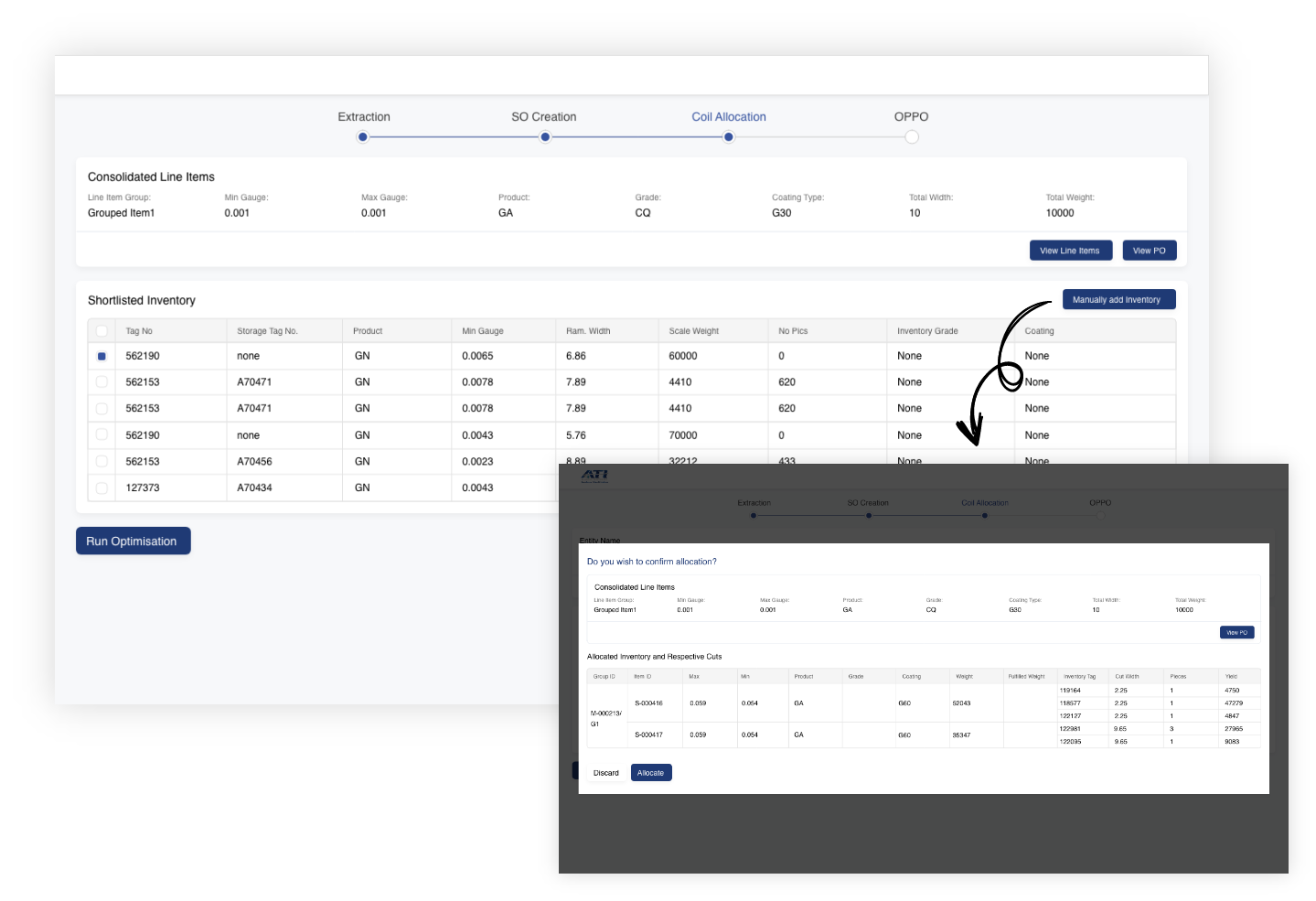
The system provides the best possible inventory match, allowing the Operations Manager to select the optimal items. The details can still be edited before submitting the final inventory for the OPPO request, ensuring accuracy and flexibility throughout the process.
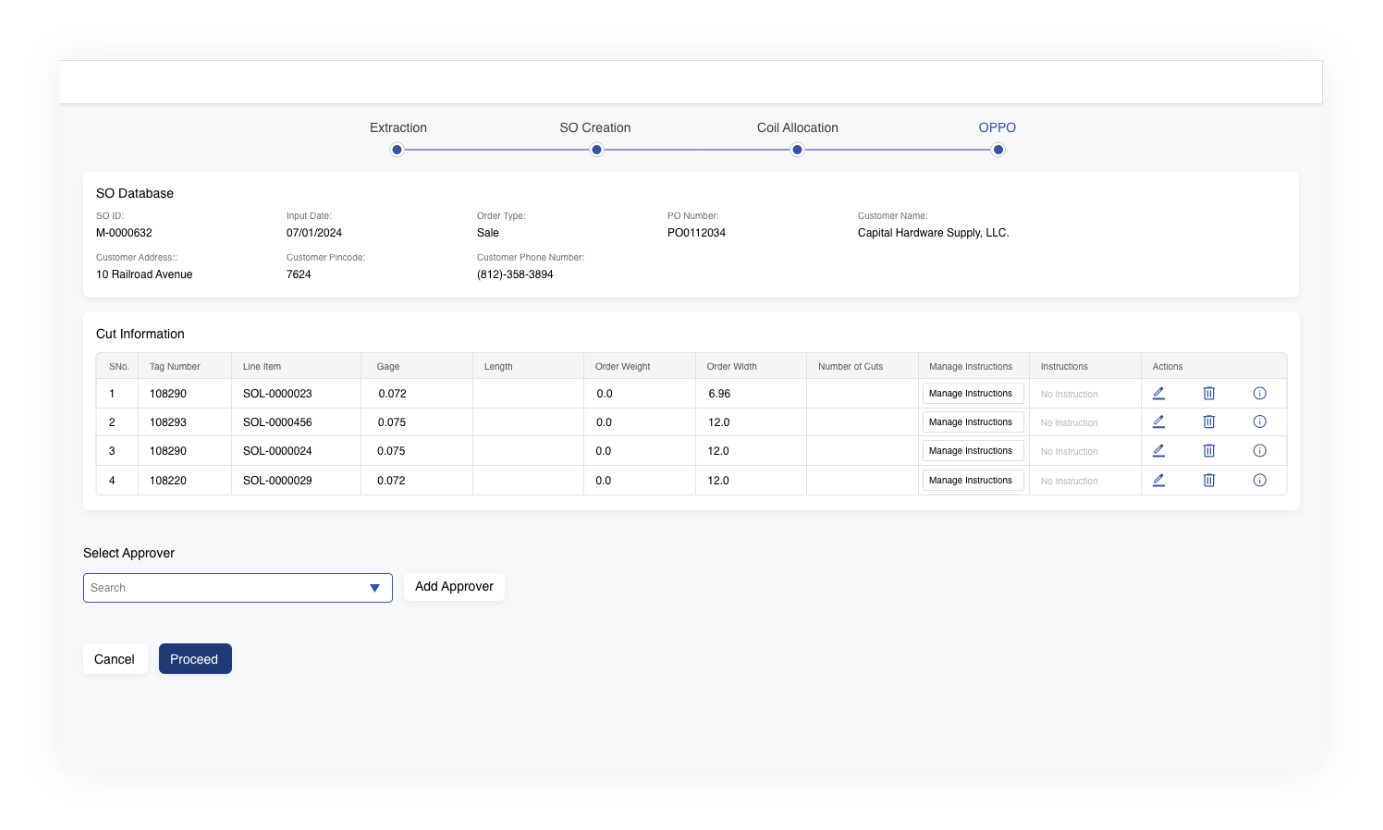
Once the OPPO is generated, it is sent for approval before proceeding to the processing unit. This includes the creation of the SO with all optimized and edited inventory details listed for final validation.